Dipole Watcher Plugin, Version 1.3
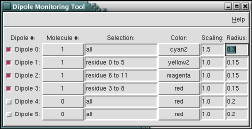 The DipWatch plugin provides functionality to monitor dipole
moments of molecules or parts thereof via the VMD atom selection
syntax. It provides a GUI to manage up to six dipoles and allows
to set several aspects of them.
The DipWatch plugin provides functionality to monitor dipole
moments of molecules or parts thereof via the VMD atom selection
syntax. It provides a GUI to manage up to six dipoles and allows
to set several aspects of them.
DipWatch uses the charge information stored internally in VMD when you load a supported topology file or load charge information from a script. The actual computation of the dipole moment is delegated to the 'measure dipole' command, and the position of the center of the dipole is determined via 'measure center'.
Graphical Interface:
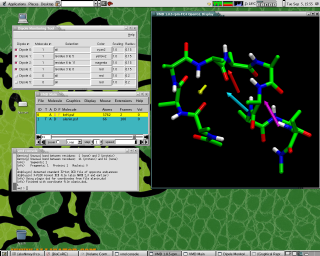 The graphical user interface consists of a table where each row
contains the settings for one dipole representation. The checkbutton
in the first column allows to en- or disable the representation.
The subsequent columns allow selection of the molecule id,
atom selection string, atom selection update,
color, scaling factor or the arrow length
and its radius. If you change any of the fields, the display
should be updated as soon as the focus changes or a button is
pressed.
The graphical user interface consists of a table where each row
contains the settings for one dipole representation. The checkbutton
in the first column allows to en- or disable the representation.
The subsequent columns allow selection of the molecule id,
atom selection string, atom selection update,
color, scaling factor or the arrow length
and its radius. If you change any of the fields, the display
should be updated as soon as the focus changes or a button is
pressed.



