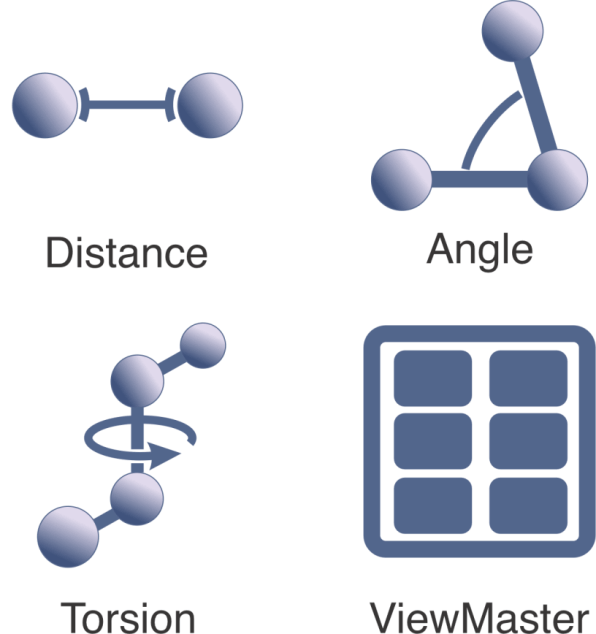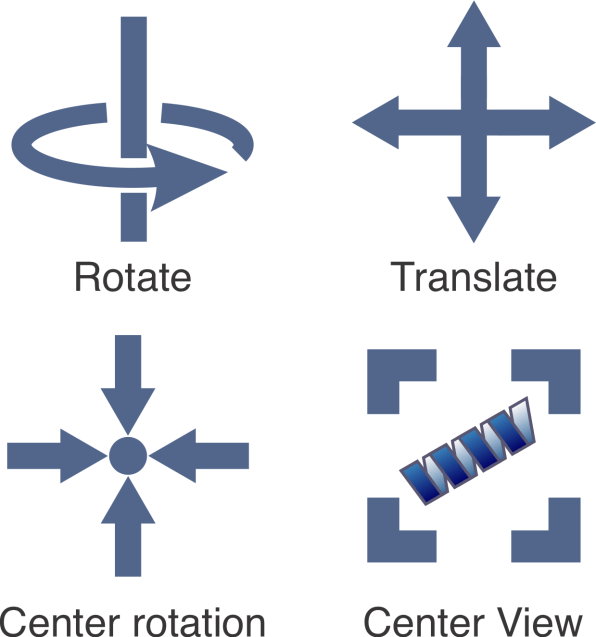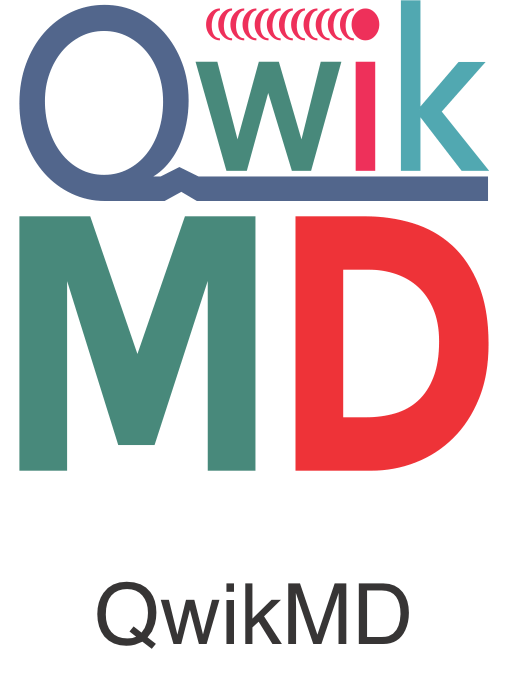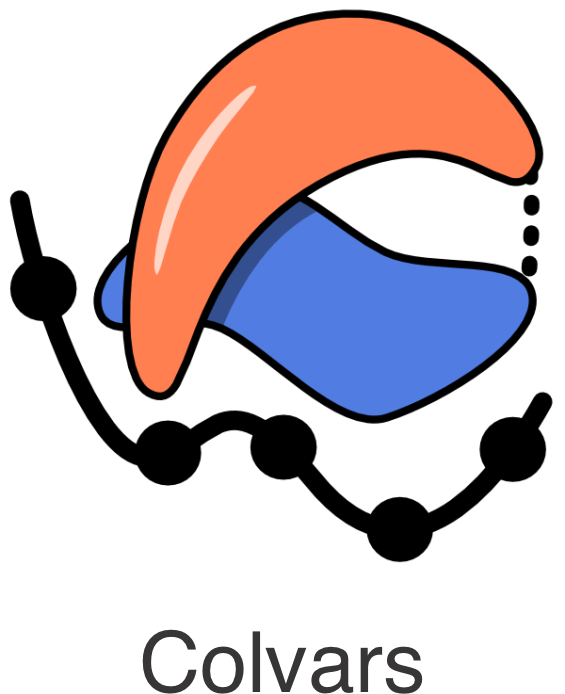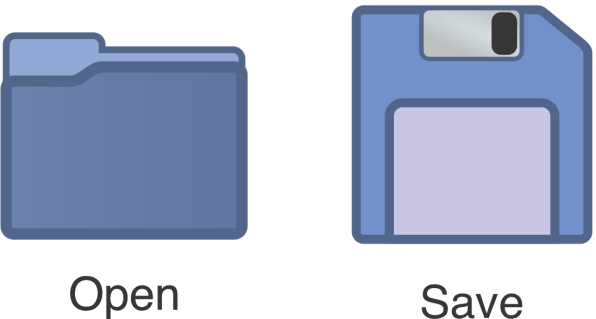
File controls
Load and Save Structures and Trajectories with a few clicks!
The new "Load Structure & Trajectory" button in VMD 2.0 makes it easier than ever to visualize your molecular data. With just one click, you can load structures and trajectories from the most widely used biomolecular simulation packages, including: CHARMM/NAMD (.psf, .dcd), GROMACS (.gro, .xtc, .trr, .tpr), AMBER (.prmtop, .inpcrd, .mdcrd, .nc), Maestro/Desmond (.cms, .mae,.drt) , and Quantum Chemistry: Gaussian, GAMESS, VASP. VMD’s powerful molfile plugin ensures broad compatibility with the most widely used formats.
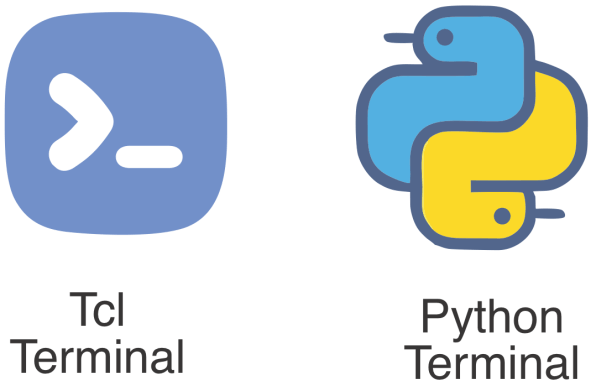
Scripting to take your molecular visualization and analysis to the next level.
Tcl and Python scripting Interface
With a Turing-complete command-line interface, you can fully automate your workflows, integrate VMD into larger computational pipelines, and create custom analysis tools for your research. You get programmatic access to:
* All particle coordinates & properties for advanced analysis.
*Powerful atom selections with flexible queries
* Automated measurements for distances, angles, RMSD, and more Direct access to plugins for trajectory analysis, QM/MM workflows, and enhanced visualization
* Enhanced Python support is coming in the final VMD 2.0 release! Get ready for deeper integration with modern scientific Python libraries.

Stunning Images & Movies for Scientific Publications
Image/Movie Rendering tools
Creating high-quality molecular visuals has never been easier. The new Magic Wand button—an intelligent, content-aware tool—instantly refines your visualization, making structures presentation-ready with a single click. Currently optimized for protein-ligand systems, this feature automatically applies the best rendering styles, colors, and representations to enhance clarity and aesthetics.
For those who love fine-tuning their visuals, VMD 2.0 provides deep control over display settings. Adjust Shadows, Ambient Occlusion, and Depth of Field to create lifelike molecular renderings with stunning depth and realism.
Whether you're preparing figures for a high-impact journal, crafting animations for presentations, or generating movies of your simulations, VMD 2.0 delivers unmatched flexibility and quality.