



Next: Comparing Protein Structure And
Up: AARS Tutorial
Previous: Introduction
Contents
Subsections
Multiple Alignment with VMD, in its alpha release, is operable on the following platforms:
- Macintosh OS X
- Solaris
- Linux
- Windows
The tutorial was designed to run on VMD 1.8.3. This tutorial requires certain files, which are available in the following directory:
/Desktop/Workshop/aars-tutorial/tutorial_aars
You are now prepared to begin the tutorial. To start using VMD, double-click on the VMD icon in the Applications Folder.
In order to become familiar with the structural and functional features of the AARSs, we will first explore the aspartyl-tRNA
synthetase as complexed with aspartyl-adenylate and tRNA (PDB code: 1C0A). To do this:
- 1
- Go to the TkConsole window.
- 2
- Using the cd command, find the tutorial_aars file directory.
- 3
- At the prompt type: > source trna.vmd
You should now have the AspRS-tRNA aspartyl-adenylate complex loaded in VMD. Take some time to explore the complex in the Open GL display; rotate
the molecule; investigate the different features and components of the complex, including the location of substrates and
the way tRNA is positioned in complex with the AspRS. Note that the tRNA makes contact with the synthetase in several locations.
All of the AARSs are multidomain proteins, but the exact number and fold of each domain is specific to each aminoacyl-tRNA synthetase.
AspRS has a catalytic domain (shown in blue), an anticodon binding domain (orange, sometimes also referred to as the N-terminal domain),
and an insertion domain (shown in pink). Curiously, the insertion domain (residues 288 to 420) literally interrupts the sequence of the
catalytic domain (comprised of residues 113 to 287 and 421 to 585) and only appears in the bacterial AspRS; archaea and eukarya AspRSs
do not contain this insertion.
Note how the N-terminal domain (colored orange) of the enzyme attaches itself to the anticodon in the tRNA; zoom in on
the anticodon. The anticodon for aspartate is comprised of Q34, U35, and C36. Q stands for queuine and is a hypermodified base that marks
the first position of the anticodon in the AARSs that code for Asp, Asn, His, and Tyr.
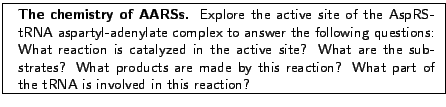
Use VMD to zoom in on the active site within the catalytic domain; you may want to rotate the molecule to get the best
view possible. Note how the acceptor end of the tRNA sticks into the active site of the aspartyl synthetase. The substrate, aspartyl-adenylate, is
shown in space-filling representation. The formation of the aspartyl-adenylate comes from one aspartate molecule and ATP; this adenylated
species is ``activated'' and from here can easily be linked to the cognate tRNA with energy provided from the hydrolysis of ADP to AMP.
Also note how the architecture of the active site prohibits the diffusion of this activated amino acid outside of the active site; the
aspartyl-adenylate is trapped between the catalytic domain and the tRNA.
Send the tRNA off to the ribosome yourself by deleting the molecule before you begin the next part of the tutorial. You can do this by highlighting the molecule with your mouse in the VMD main window. Then selecting Molecule  Delete Molecule.
Delete Molecule.
In the subsequent parts of this tutorial, we will use Multiple Alignment to align the catalytic domains of three
AspRS molecules, one from each
of the domains of life, as well as one serine tRNA synthetase. The catalytic domain of each species has been directly extracted from
the ASTRAL database, which contains the structures of each of the proteins' domains. This tutorial will emphasize both structural and
sequence-based analyses of the AARSs and ultimately create a phylogenetic tree illustrating the evolution of the proteins with respect to one
another. For a more thorough explanation of the evolutionary considerations, as well as the computational methods involved, please see
Ref. 1.
To further explore AARSs we will now examine three AspRS molecules alongside one SerRS molecule in Multiple
Alignment. Before we begin, make sure you have deleted the aminoacyl-adenylate complex in the VMD Main window.
To load our molecules we need to source a tcl script. The tcl script loads ASTRAL files that contain the atom
coordinates of the four AARSs. In the TkConsole window, after you made sure you are in the tutorial_aars directory, at the prompt type:
> source msdemo.tcl.
Figure 3:
Four unaligned AARSs molecules
|
|
Within the OpenGL display window, the four molecules will appear randomly. We
will now walk through the steps for aligning these molecules.
From this point forward we will use Multiple Alignment extensively.
In order to align and analyze the structural relationships of the four loaded molecules, we need to open Multiple
Alignment.
- 1
- Within the VMD main window, choose the Extensions menu.
- 2
- In the Extensions menu select Analysis
 Multiple Alignment.
Multiple Alignment.
A window entitled Multiple Alignment will appear on your screen.
This is the main Multiple Alignment program window. The rest of the tutorial and exercises will
use features from this window, unless otherwise specified.
Figure 4:
Multiple Alignment Window
|
|
Multiple Alignment will align all four loaded molecules, unless you delete the molecule(s) in the VMD
Main window.
Before you align the molecules you may want to set certain parameters for the alignment.
- 1
- Go to the in the Multiple Alignment window and select Alignment in the top pull-down menu.
- 2
- Then click on Alignment Parameters. A new window entitled Alignment Parameters will appear with four setting options (see Figure 5).
|
Figure 5:
STAMP Parameters
|
This tutorial will use these settings. If you would like more information about STAMP parameters, please refer to the
STAMP manual.3
To proceed with the tutorial, close the Alignment Parameters window.
Now that we have opened Multiple Alignment and made sure the STAMP parameters are correct,
we can align the four molecules loaded into VMD.
To align the molecules:
- 1
- In the main Multiple Alignment window go to the top pull-down menu and select Alignment.
- 2
- Then select Run Structural Alignment.
Figure 6:
Structural alignment showing superposed AARSs.
|
|
Once this step is completed, you will be able to view the aligned molecule in the OpenGL Display window.




Next: Comparing Protein Structure And
Up: AARS Tutorial
Previous: Introduction
Contents
workshop+urbana@ks.uiuc.edu
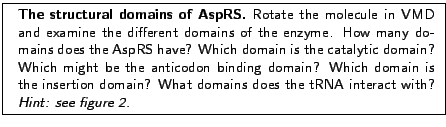
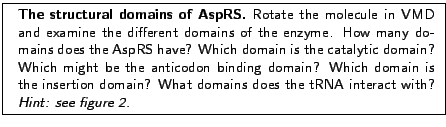
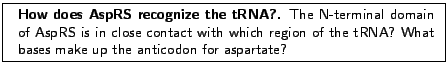
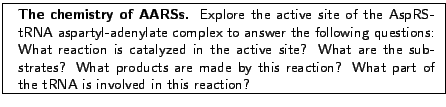
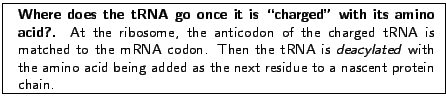
![\fbox{
\begin{minipage}{.2\textwidth}
\includegraphics[width=2.3 cm, height=2....
...a2.pdb] SerRS from \textit{T.thermophilus}.
\end{description}}
\end{minipage} }](img11.gif)
![\framebox[\textwidth]{
\begin{minipage}{.2\textwidth}
\includegraphics[width=2...
...AspRS-tRNA complex we have been investigating is: 1c0aa1.pdb.}
\end{minipage} }](img13.gif)
![\framebox[\textwidth]{
\begin{minipage}{.2\textwidth}
\includegraphics[width=2...
...gnment occurs, please refer to the STAMP manual(See Ref. 3). }
\end{minipage} }](img16.gif)