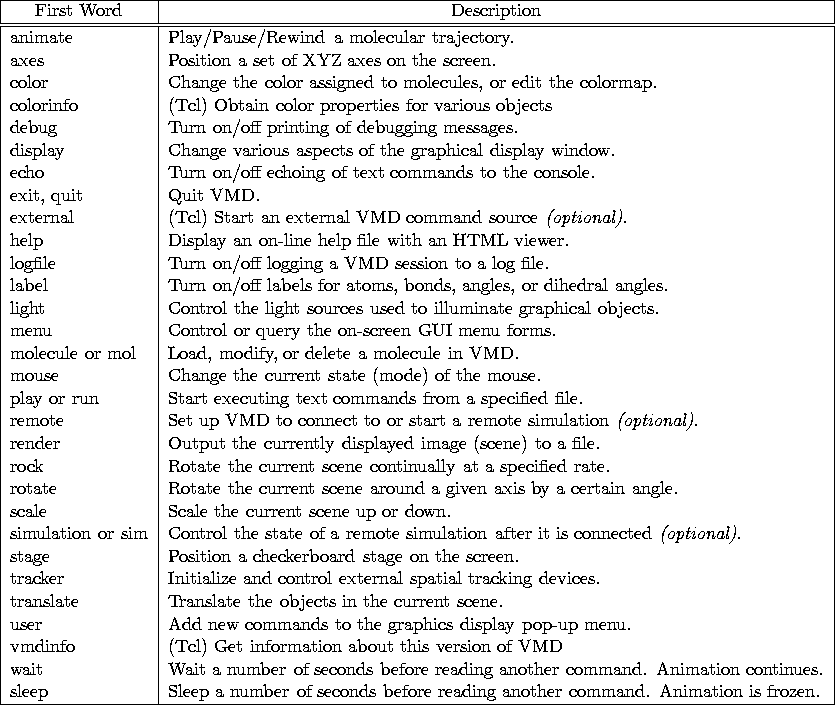
Table 11.1: Summary of core text commands in VMD.
Most of VMD was originally written without the Tcl interface. The text interpreter used (which is still available as a compile time option) treated the commands in a slightly different form than Tcl does. Because we did not rewrite the old commands when Tcl was added, there are slight differences in usage between the old style interface (the ``core'' commands) and the new Tcl functions. For the most part, these are subtle and not important. For more information see the section on ``writing scripts.''
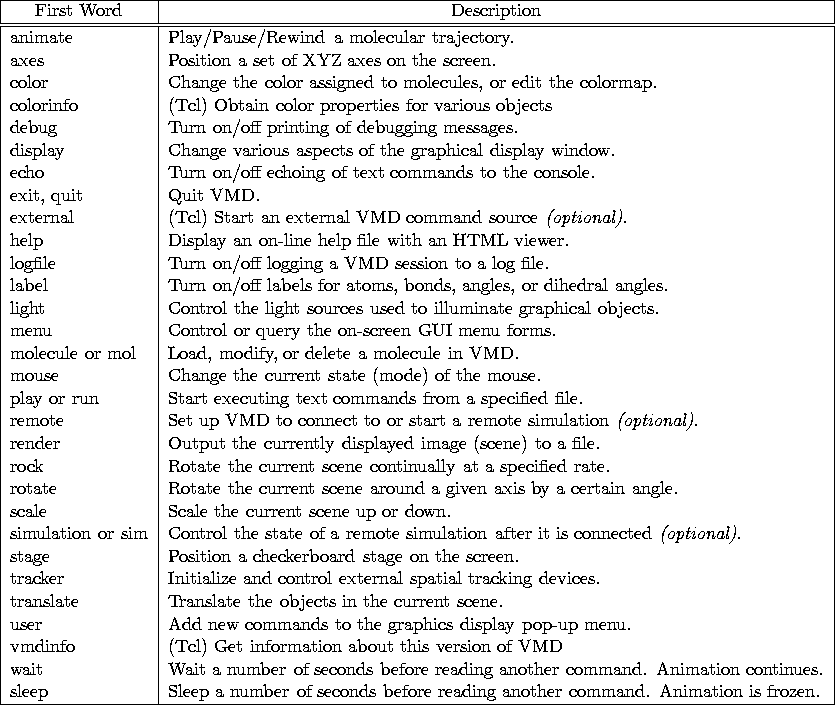
Table 11.1: Summary of core text commands in VMD.
All text commands in VMD are composed of one or more words or phrases separated by white space, and terminated by a newline. Since the parser now uses Tcl, a ``phrase'' is text surrounded by double quotes or by a matching set of open and close braces. (Please read the Tcl manual to better understand what constitutes the end of a statement.) The first word of each command indicates the general purpose for the command, and the following words specify the exact type of command to execute. Table 11.1 summarizes the text commands in VMD by listing the first words, and describing the general purpose for commands starting with those words. Since VMD\ can be compiled with optionally included components and features, commands labeled optional may not be available in your version of VMD.
The commands described in the following sections are listed by name, and followed by a list of the available arguments. If an argument is optional, it is enclosed in []s. If only one of a list of arguments is needed, the list is enclosed in <>s and the items are separated by |. Words in italics indicate a string or value to be specified by the user.