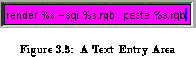
Figure 3.5 shows an example text entry.
These are used for things such as atom selection or for entering filenames.
To select a text entry, use the mouse and click on the
appropriate field, or press the tab key to move between different text
entry areas. The currently active area should have a brighter background.
Some emacs-style control keys are allowed, so ^A (control-A) goes to
the beginning of the line, ^E goes to the end, ^B moves the
cursor back by one without deletion, and ^F moves it forward one.
^H or backspace deletes the previous character, and ^K deletes
everything from the cursor to the end of the line.
The mouse can be used to select text inside the entry field.
If text is selected, pressing any normal key replaces the text, and
pressing backspace deletes it. Cut-and-paste operations among XForms text
entry regions and other X-Windows applications are allowed.