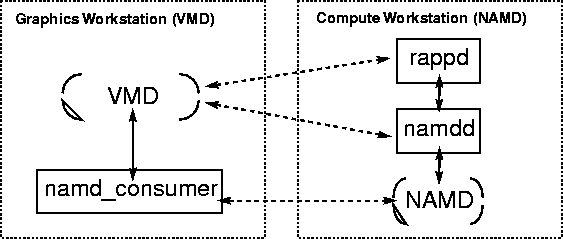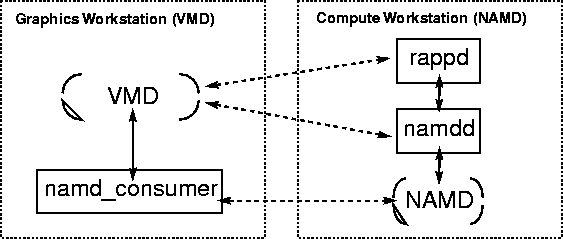Next: Installing VMD Remote Connection
Up: Interactive Molecular Dynamics Display
Previous: Interactive Molecular Dynamics Display
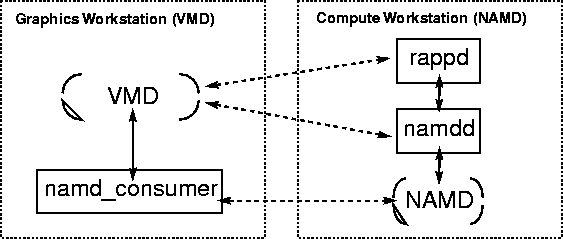
Figure 10.1: Schematic view of remote simulation connections.
Figure 10.1 shows schematically how the components used by
MDComm, NAMD, and VMD work together.
There are two computers involved: the Graphics workstation (where VMD\
runs), and the Compute workstation (where NAMD runs). They may be
completely separate computers, but it is certainly possible for both of these
machines to be the same (particularly if you are working on a
multiple-processor computer such as an SGI Onyx). To begin, just VMD and
rappd need to be running. When
you display the `Remote Connection Setup' menu in VMD, and enter a username
and hostname and ask to connect to that computer, VMD uses MDComm routines
to contact the rappd process running on the requested computer,
and if it is present VMD gets back two lists of data:
- The names of all MD programs which rappd knows how to start.
- The ID's of all MD simulation jobs which have been previously
started on that computer by rappd, and which are still running.
After contacting rappd and getting these lists, VMD displays them and
lets you either resume a connection to an already-running job (by selecting an
item from the second list), or lets you set up and start a new simulation (by
selecting an MD application from the first list).
To start up a new simulation, you choose the name of the MD program, and press
the button to get the parameters. VMD then requests rappd to send over
the list of parameters required to start up the simulation, such as the name
of the molecular coordinate file, the temperature, the timestep, etc. When
these have all been entered, you press the Start Simulation button;
VMD returns the completed parameter list to rappd, which starts the
following events in motion:
- rappd verifies that all the parameters are correct, and
then starts up the namdd daemon. namdd is given the
parameter set, and knows how to start NAMD running. namdd
is used also to buffer data moving between NAMD and VMD.
- namdd starts up NAMD.
- On the Graphics end, the daemon namd_consumer is started, which
does for VMD what namdd does for NAMD -- it buffers the data flowing
between the applications. Note that VMD can maintain multiple connections,
and can display and control several simulations at the same time. A separate
namd_consumer/namdd pair is started for each connection.
- After NAMD starts up and reads in its coordinates, it starts sending
the coordinates back via namdd to VMD.
- rappd keeps note of the fact that this instance of NAMD is
running, but does little else. Later, if the connection between VMD and
NAMD is dropped, rappd knows how to re-establish this link.





Next: Installing VMD Remote Connection
Up: Interactive Molecular Dynamics Display
Previous: Interactive Molecular Dynamics Display
Justin Gullingsrud
Tue Apr 6 09:22:39 CDT 1999