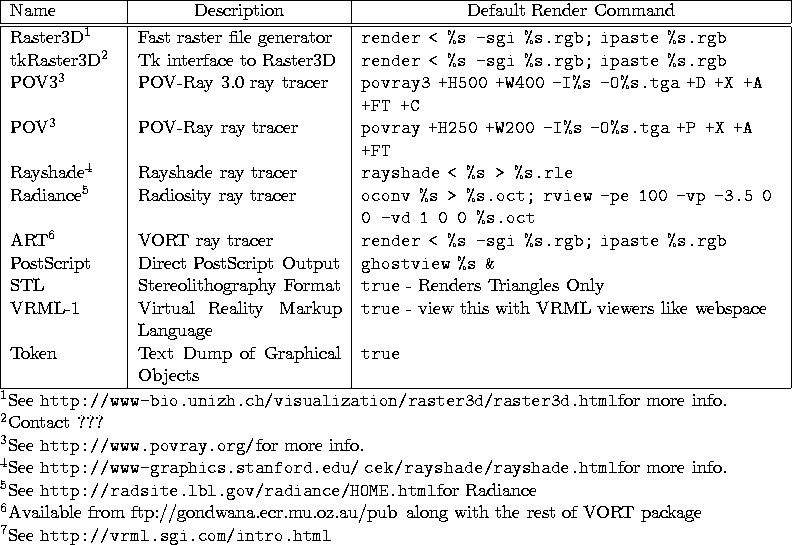
Table 8.1: Supported output rendering formats.
VMD currently has no provision for making a raster image file (like a GIF, TIFF, or RGB) directly, other than using an external program to do a screen capture. In many cases it is sufficient to use the SGI program snapshot to get the image from the screen. This saves the image to an RGB file which can then be converted to other formats with the programs /usr/sbin/to* (e.g., togif converts RGB files to GIF). Since RGB is the default SGI image format, many other programs can be used to view, edit, and manipulate RGB files.
To use snapshot in this sense, simply open the Render and choose the snapshot option. VMD will automatically pass the window coordinates to this program and the capture will take place and the resulting RGB file will be posted to the display. After a little practice with this option, you will recognize that it is important not to have other windows in front of the VMD display when doing this type of capture, since snapshot will then include part of these windows in the output RGB picture.
The snapshot rendering option is presently not available to those using the HP or Linux version of VMD\
Sometimes the screen image isn't good enough; you may want a very large, high quality picture, or maybe a picture with shadows. Instead of making these images directly, VMD writes files which can be used as input to several of the more popular ray shading programs. Table 8.1 lists the currently supported output formats, and, if applicable, where they may be obtained.
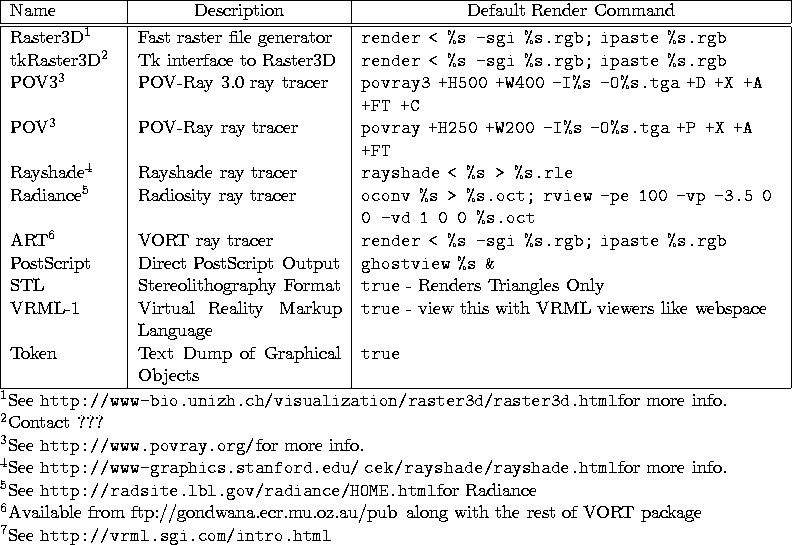
Table 8.1: Supported output rendering formats.