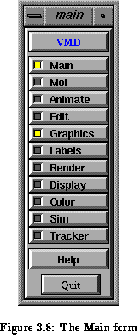
The Main form, also called the button bar, can turn most of the other forms on or off. It can also be used to start an HTML viewer to see the VMD quick help file, and to exit the program. The buttons with lights control which forms are turned on or off; if the light is on, the form is being displayed. Sometimes a form is turned on but is hidden behind other forms or windows. A quick way to bring the form to the top is to turn it off and then on again, as implemented for you using the Menu shortcut keys described in Table 3.3.
The button bar can be closed by clicking on the Main button and, as with all other forms, by clicking on the button in the center top. There are several ways to re-open the form. The simplest is to go to the window labeled GL Display and use the pop-up menu that appears when you press the right mouse button (see section § to select `Show Form' followed by `main'. It can also be turned on with the text command menu main on.
The Help button starts up an HTML viewer (such as Mosaic or Netscape) to view the Quick Help file (see General Help).
Press the Quit button to exit VMD. This will bring up another form which verifies that you do indeed wish to exit. Press Yes to quit, or No to return to VMD.