




Next: Selecting atoms for colvars:
Up: Defining collective variables and
Previous: Extended Lagrangian.
Contents
Index
Statistical analysis of collective variables
When the global keyword analysis is defined in the
configuration file, run-time calculations of statistical properties for
individual colvars can be performed. At the moment, several types of
time correlation functions, running averages and running standard
deviations are available.
-
corrFunc
 Calculate a time correlation function?
Calculate a time correlation function?
Context: colvar
Acceptable values: boolean
Default value: off
Description: Whether or not a time correlaction function should be calculated
for this colvar.
-
corrFuncWithColvar
 Colvar name for the correlation function
Colvar name for the correlation function
Context: colvar
Acceptable values: string
Description: By default, the auto-correlation function (ACF) of this colvar,
 , is calculated. When this option is specified, the
correlation function is calculated instead with another colvar,
, is calculated. When this option is specified, the
correlation function is calculated instead with another colvar,
 , which must be of the same type (scalar, vector, or
quaternion) as
, which must be of the same type (scalar, vector, or
quaternion) as  .
.
-
corrFuncType
 Type of the correlation function
Type of the correlation function
Context: colvar
Acceptable values: velocity, coordinate or
coordinate_p2
Default value: velocity
Description: With coordinate or velocity, the correlation
function
 =
=
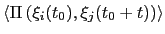 is calculated between
the variables
is calculated between
the variables  and
and  , or their velocities.
, or their velocities.
 is the scalar product when calculated
between scalar or vector values, whereas for quaternions it is the
cosine between the two corresponding rotation axes. With
coordinate_p2, the second order Legendre polynomial,
is the scalar product when calculated
between scalar or vector values, whereas for quaternions it is the
cosine between the two corresponding rotation axes. With
coordinate_p2, the second order Legendre polynomial,
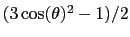 , is used instead of the cosine.
, is used instead of the cosine.
-
corrFuncNormalize
 Normalize the time correlation function?
Normalize the time correlation function?
Context: colvar
Acceptable values: boolean
Default value: on
Description: If enabled, the value of the correlation function at  = 0
is normalized to 1; otherwise, it equals to
= 0
is normalized to 1; otherwise, it equals to
 .
.
-
corrFuncLength
 Length of the time correlation function
Length of the time correlation function
Context: colvar
Acceptable values: positive integer
Default value: 1000
Description: Length (in number of points) of the time correlation function.
-
corrFuncStride
 Stride of the time correlation function
Stride of the time correlation function
Context: colvar
Acceptable values: positive integer
Default value: 1
Description: Number of steps between two values of the time correlation function.
-
corrFuncOffset
 Offset of the time correlation function
Offset of the time correlation function
Context: colvar
Acceptable values: positive integer
Default value: 0
Description: The starting time (in number of steps) of the time correlation
function (default:  = 0). Note: the value at
= 0). Note: the value at  = 0 is always
used for the normalization.
= 0 is always
used for the normalization.
-
corrFuncOutputFile
 Output file for the time correlation function
Output file for the time correlation function
Context: colvar
Acceptable values: UNIX filename
Default value:  name
name .corrfunc.dat
.corrfunc.dat
Description: The time correlation function is saved in this file.
-
runAve
 Calculate the running average and standard deviation
Calculate the running average and standard deviation
Context: colvar
Acceptable values: boolean
Default value: off
Description: Whether or not the running average and standard deviation should
be calculated for this colvar.
-
runAveLength
 Length of the running average window
Length of the running average window
Context: colvar
Acceptable values: positive integer
Default value: 1000
Description: Length (in number of points) of the running average window.
-
runAveStride
 Stride of the running average window values
Stride of the running average window values
Context: colvar
Acceptable values: positive integer
Default value: 1
Description: Number of steps between two values within the running average window.
-
runAveOutputFile
 Output file for the running average and standard deviation
Output file for the running average and standard deviation
Context: colvar
Acceptable values: UNIX filename
Default value:  name
name .runave.dat
.runave.dat
Description: The running average and standard deviation are saved in this file.





Next: Selecting atoms for colvars:
Up: Defining collective variables and
Previous: Extended Lagrangian.
Contents
Index
vmd@ks.uiuc.edu