BioCoRE users can submit and monitor their supercomputer jobs using a simple web interface. Users first register their supercomputer accounts with BioCORE so that BioCoRE can perform actions on their behalf. BioCoRE can use Globus (a grid-based computing system) to communicate with the user's accounts or it can rely upon simple SSH connections. When the user elects to submit a job, he fills out a web form giving BioCoRE information such as which files to use, which computer system to use, and how long to allow for execution. BioCoRE then submits the job to the queue for that location, shielding the user from tedious details. The job runs, and BioCoRE tracks the progress and makes it available to the user. Because BioCoRE is web-based, users can track the progress of their long running job from multiple locations (the office, home, etc.) very easily. When the job has completed, the results are placed in the BioFS so that all project members have access to the results of the simulation.
Once Bob has prepared his NAMD file, he goes to the Job Management tool to submit his computational job. He lets BioCoRE know which supercomputer to run it on, and fills out the necessary information such as the Job name and the location of the files. Then he submits the job. He can monitor his job progress as it runs from either the Job Submission area or from his Project Summary.
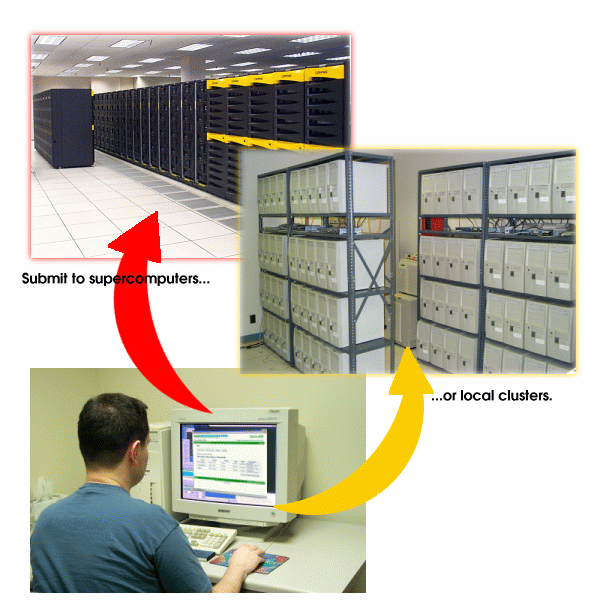
|
