The Control Panel is a Java applet that is used by the BioCoRE server to notify researchers of important events. It has an area that gives you a concise, up-to-date view of all the projects that you are involved with. Each project has a window tab and detailed events related to that project are presented in that window. New entries in the Message Board and Website Library are automatically announced in the window and project members can also use this window to chat privately among themselves. You can customize the Control Panel by choosing colors and sounds for specific events.
Once Bob logs in, the Control Panel starts. In the Control Panel, Bob sees several tabs. The first is the Summary tab, which lists the projects Bob is involved in and gives a quick summary of how many people are logged in, and also the number of unread Message Board Messages. The rest are tabs for each project Bob is involved in.
Bob has to work on the "ATPase" project, so he switches over to the ATPase tab, and types a message to Ann, another project member and administrator, who is also logged in. He tells her that he wants to discuss some new molecular data. Ann's Control Panel alerts her that there is a new message by playing a sound and changing the tab color for the project the message is in.
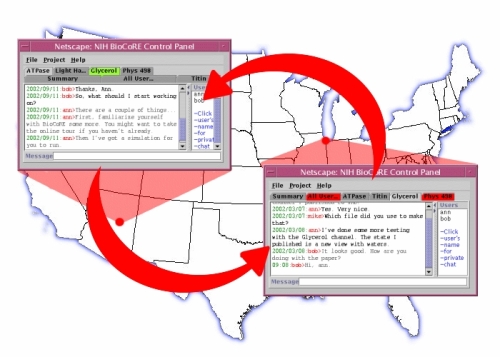
|
