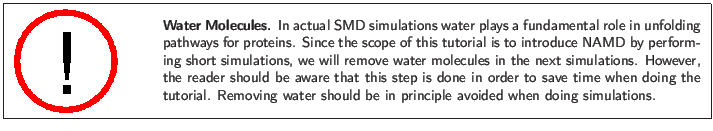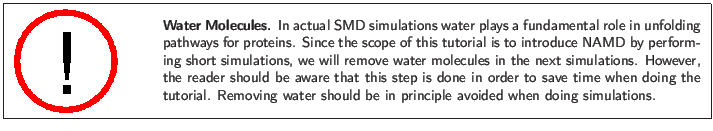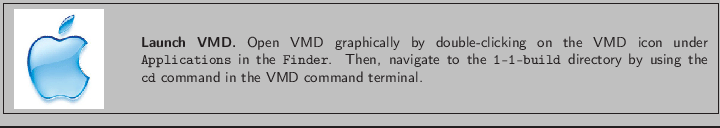Next: Constant Velocity Pulling
Up: Steered Molecular Dynamics
Previous: Steered Molecular Dynamics
- 1
- In a Terminal window, set your current directory as namd-tutorial-files using the cd command. Open a new session of VMD by typing vmd.
- 2
- Choose the File
 New Molecule... menu item of VMD. In the Molecule File Browser use the Browse... button to find the file ubq_ws.psf in the common directory. Load it by pressing the Load button. If you do not find the file, look for it in the common/example-output/ directory.
New Molecule... menu item of VMD. In the Molecule File Browser use the Browse... button to find the file ubq_ws.psf in the common directory. Load it by pressing the Load button. If you do not find the file, look for it in the common/example-output/ directory.
- 3
- In the VMD Main window your molecule should appear (ID 0).
- 4
- In the Molecule File Browser window, use the Browse... and the Load buttons load the file 1-2-sphere/ubq_ws_eq.restart.coor into your psf file. Be certain that the Load files for: field says 0:ubq_ws.psf. If you have not done that exercise, a copy of the corresponding output files is provided in the subdirectory 1-2-sphere/example-output/. When you are done, close the Molecule File Browser window.
Now you have the equilibrated ubiquitin in a water sphere loaded in VMD. The next step is to eliminate the water.
- 5
- In the VMD TkCon window, type the following commands:
| set selprotein [atomselect top protein] |
|
$selprotein writepdb common/ubq_ww_eq.pdb
|
|
You have created a pdb file that contains the equilibrated protein without water.
- 6
- Delete the current molecule by selecting it in the VMD Main window and choosing the Molecule
 Delete Molecule menu item and keep VMD opened.
Delete Molecule menu item and keep VMD opened.



Next: Constant Velocity Pulling
Up: Steered Molecular Dynamics
Previous: Steered Molecular Dynamics
namd@ks.uiuc.edu