- Create a new Hookup class. It should be just like the others, but with a new name.
... public class NewHookup implements java.beans.PropertyChangeListener... ...
- You'll need to modify buildMenus() to add your new Bean to the menu.
Add a new JMVMenuItem as a function parameter, and add it to the main menu.
public void buildMenus(...
JMVMenuItem newBeanMenuItem,
...)
{
JMenu newBeanMenu;
...
newBeanMenu = new JMenu("Title");
menuBar.add(newBeanMenu);
newBeanMenuItem.initMenu(newBeanMenu); If you want to add a bean to an already existing menu, replace ``newBeanMenu'' with the name of the menu.
- Add new bean object:
private NewBean newBean1; - Add new hookup:
private NewHookup hookupX; - Modify writeObject(); add new object to data[].
(data is an array containing each bean in the applet, plus the applet name,
so set its size to the number of beans in the applet+1.
Add the new bean(s) to the end of it.):
Object data[] = new Object[(# of beans)];
data[i] = newBean1; - Modify readObject():
newBean1 = (NewBean) data[i];
...
acquire(newBean1, null); - Modify addConnections():
hookupX = new NewHookup();
hookupX.setTarget(newBean1);
newBean1.addPropertyChangeListener(hookupX); - Modify init():
newBean1 = (NewBean) Beans.instantiate(myLoader, "NewBean"); - Also in init(), modify the call to JMVMenus.buildMenus() to
include a JMVMenuItem from the Bean:
new JMVMenus().buildMenus(...
(JMVMenuItem)newBean1,
...); - Modify getMinimumSize() (if adding new bean changes dimensions of applet):
return new Dimension(width, height);
- Add hookup to HOOKUPS:
HOOKUPS =
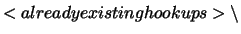 NewHookup.class
NewHookup.class
For the bean to be found, you must add the class file to the allbeans.jar file in the src/ directory in JMV.
- Add new bean class to CLASSPATH:
CLASSFILES=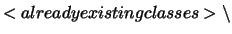 NewBean.class
NewBean.class
- Add new bean class to allbeans option:
allbeans: ($CLASSFILES)
@echo ``Building allbeans.jar...''
@jar cf $(ALLBEANSJARFILE)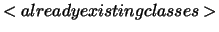 NewBean.class
NewBean.class
- Create the new jar file with ``make src-build applet-dist''
- Change HEIGHT and WIDTH parameters in the applet if necessary